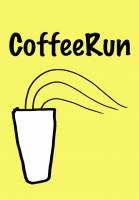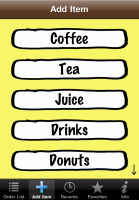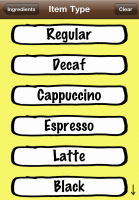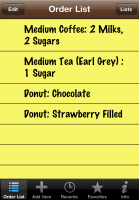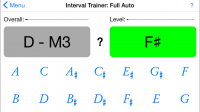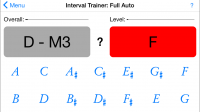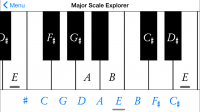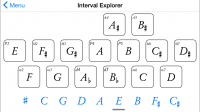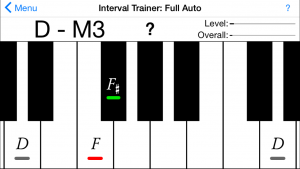I’ve been working on iOS apps pretty much from the time Apple made the SDK available. On this page I’ll show some of the more recent apps. Every time it seems I’m a bit more happy with the results. Experience does make a difference.
Coffee Run
This app was my brother’s idea. It’s for that time when you have to make a coffee run for friends or colleagues. What he asked for is something “fat fingered” where it’s easy to pick items with a few clicks. This is the result:
Screens:
- Startup Screen: I’m not an artist but I did the art and design myself. Took some effort but I’m happy with the results
- Pick a drink
- Pick a cup size
- Add some ingredients to your coffee
- Pick a coffee type
- The list that is built from all the choices
Here’s the official support page for Coffee Run
Music Instruction Apps
Once upon a time I went to music school. I found out that maybe my talent is in computers and not music. I always wanted to make some music instruction apps though. There’s a lot of music theory that needs to be memorized to be completely useful. Below are the apps I’ve done. There are a couple more in the pipeline.
Smart Interval Trainer
In music there are notes that are organized into scales. Then various degrees of the scales are chosen to make chords or even modified a bit to make other scales. When you play over a scale if you can instantly know what the notes you can choose your notes better. If you have this all mapped out and perfectly memorized it really gives you an advantage. I was inspired by and interview with Joe Satriani where he was effortlessly recalling all this stuff. Now there’s an app to learn it.
Often you think making an app will be simple. The first attempt showed me that it’s often more complicated. Too many intervals all at once. It was overwhelming. The trick ended up being creating a learning engine. It pays attention to the user’s progress. It gives items at a rate that is easy to manage and builds up as the user progresses. Before you know it all the material is mastered.
Screens:
- Training screen: Correct response
- Training Screen: Wrong response
- Training Help
- The Major Scale Explorer: Lets the user see the major scale in all keys
- The Interval Explorer: Show the user the intervals in all keys
The official support page for Smart Interval Trainer
Smart Keyboard Interval Trainer
Smart Keyboard Interval Trainer is almost like the original except it’s for those that want to learn the intervals visually on a keyboard.
The official support page for Smart Keyboard Interval Trainer
Hométhode
My friend Alex’s father is a retired homeopathic doctor and researcher. He created a system for other homeopathic doctors to help them choose the correct medications. It was made out of cardboard and had various moving parts. The homeopath would choose the illness, various symptoms and it provides a number of recommended medications.
Hométhode is the modern “there’s an app for that” version of that.
The app is currently in French and for a French audience. Homeopathy is very popular in France.
(Note: Some very “scientific” types have issues with homeopathy. I don’t. The science of food, nutrition and health is one of my hobbies, and in fact coming from the “scientific” view originally, it took me a long time to get to this point. If you have issues and would like to discuss feel free to get in touch: robezman@gmail.com)
Screens:
- Startup Screen
- Questions: Various questions asked of the user
- Inline Picker: Instead of going to a new screen each time I figured out how to do the inline picker
- Face Picker: Apparently face type plays a role
- Prescription Page
Hométhode Pro
Hométhode for homeopaths. The original version recommends medications, dosages and times. Hométhode Pro gives the homeopath a wealth of information to help them decide what to prescribe.
Screens:
- Startup Screen
- Questions: Up to four diseases plus some extra questions not in Hométhode
- Inline Picker
- Face Picker
- Prescription page
- “Signes Homeopathique” : The app shows a number of matches from it’s calculations starting with those it believes are best. The homeopath gets a lot of data to help decide